










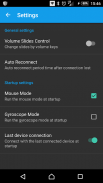



Presenter & Remote Controller

คำอธิบายของPresenter & Remote Controller
This application works only with installed PC software, which you can download from <a href="https://www.google.com/url?q=https://drive.google.com/file/d/0B-WV4mqjX8JgQTVTcXNmWXRkaEE/view?usp%3Dsharing&sa=D&usg=AFQjCNEnM3dVBjbo9yrF39q6z3r5WdsLjg" target="_blank">Google Drive</a>.
The main purpose of this application is to control the Microsoft Power Point Presentation or OpenOffice Impress.
The second purpose is to use your mobile device as remote control of your PC.
Application is very intuitive and simple in use. It allows to control the PC by touchscreen, volume buttons and gyroscope sensors.
<b>Functions:</b>
1. Presentation mode:
- Change slides by next and previous buttons in application
- Change slides by device volume buttons (<i>depends of settings</i>)
- Run presentation (<i>F5</i>)
- Stop presentation (<i>Esc</i>)
- Run presentation in actual slide (<i>Shift + F5</i>)
- Navigate laser pointer by touchpad control
- Navigate laser pointer by gyroscope sensors (<i>if device supports it</i>)
- Zooming PC screen by device volume buttons (<i>depends of settings</i>)
- Sets silent mode (<i>vibrate mode</i>) while application is working
2. Remote control mode:
- Move PC mouse cursor by touchpad control
- Move PC mouse cursor by gyroscope sensor
- Use mouse left and right buttons
- Zooming in and zooming out PC screen
- Change PC volume by volume buttons in smart phone
- Simulate PC keyboard from device keyboard
3. Other:
- Connection to the last connected device when application starts (<i>depends of settings</i>)
- Autostart of mouse mode (<i>depends of settings</i>)
- Autostart of gyroscope mode (<i>depends of settings</i>)
- Auto re-connecting after connection lost (<i>depends of settings</i>)
<b>Communication:</b>
To use the <b><i>bluetooth connection</i></b>, you have to pair your Android Device with the PC firstly. If you will pair it properly, you have to choose your PC computer name from paired devices list.
If you want to use <b><i>WiFi connection</i></b>, your device and PC have to be connected to the same wireless network.
When it is done, you have to write an correct IP address and port number in WiFi connection settings, and then click OK or Connect button. IP address and port number is shown in PC software window. PC software after minimization is hidden to system tray.
<b>Requirements:</b>
- Operating system: Windows XP or newer
- Bluetooth or WiFi
- Installed server software on PC computer (download from <a href="https://www.google.com/url?q=https://drive.google.com/file/d/0B-WV4mqjX8JgQTVTcXNmWXRkaEE/view?usp%3Dsharing&sa=D&usg=AFQjCNEnM3dVBjbo9yrF39q6z3r5WdsLjg" target="_blank">Google Drive</a>)</br></br></br></br></br></br></br></br></br></br></br></br></br></br></br></br></br></br></br></br></br></br></br></br></br></br></br></br></br></br></br></br></br></br></br></br></br></br></br>

























